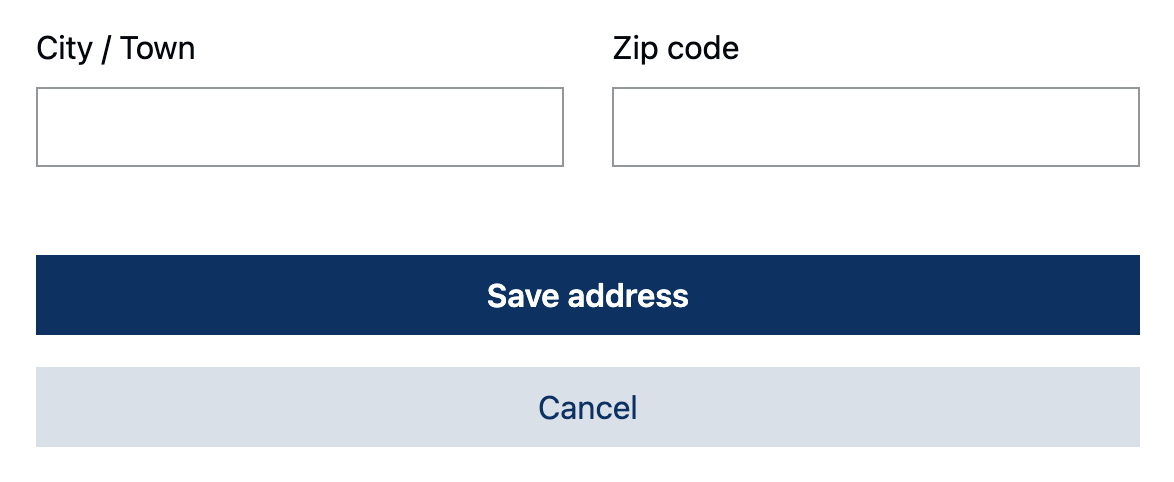How do I add or edit my address?Updated a year ago
To add a new address:
To add an address, log into your customer portal:
- Click the Address & payment details tab and select manage addresses.
- Select Add a new address and fill out your new address information.
- Select the payment method that will be associated with this address and click Save address to confirm your changes.
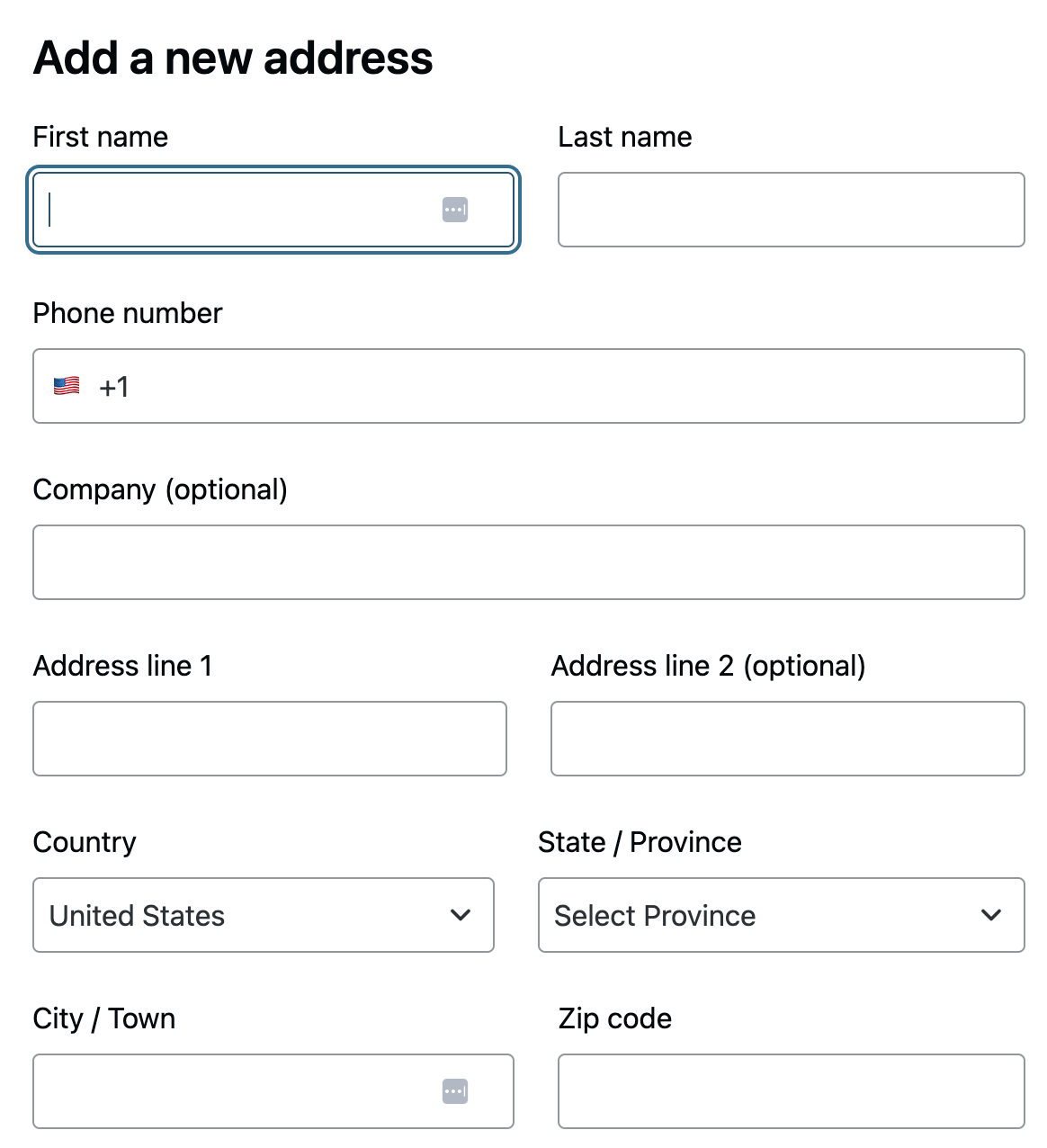
To edit an existing address:
Log in to your customer portal.
- Click the Address & payment details tab and select manage addresses.
- Click Edit on the address to update.
- Select an option for which orders this address will be used for and fill out the updated address information.
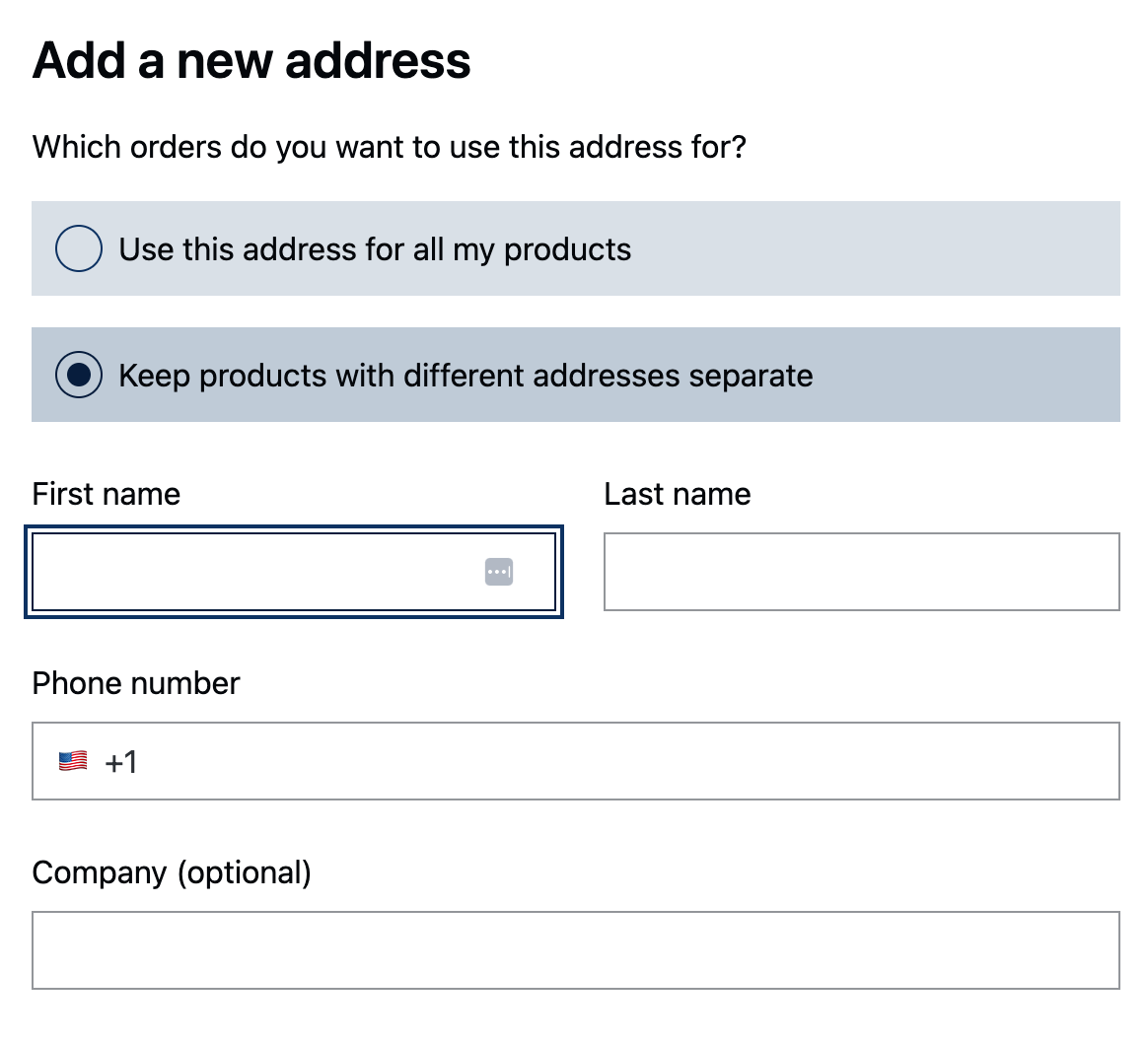
- Click Save address to confirm.