How do I update my billing information?Updated a year ago
There are two options you can use to update your existing billing information.
OPTION 1
- Log in to your customer portal.
- Click the Address & payment details tab and select manage payment methods.
- Click Edit on the existing payment to update.
- Select Send edit link and an email to edit your payment method will be sent to the email address associated with your account
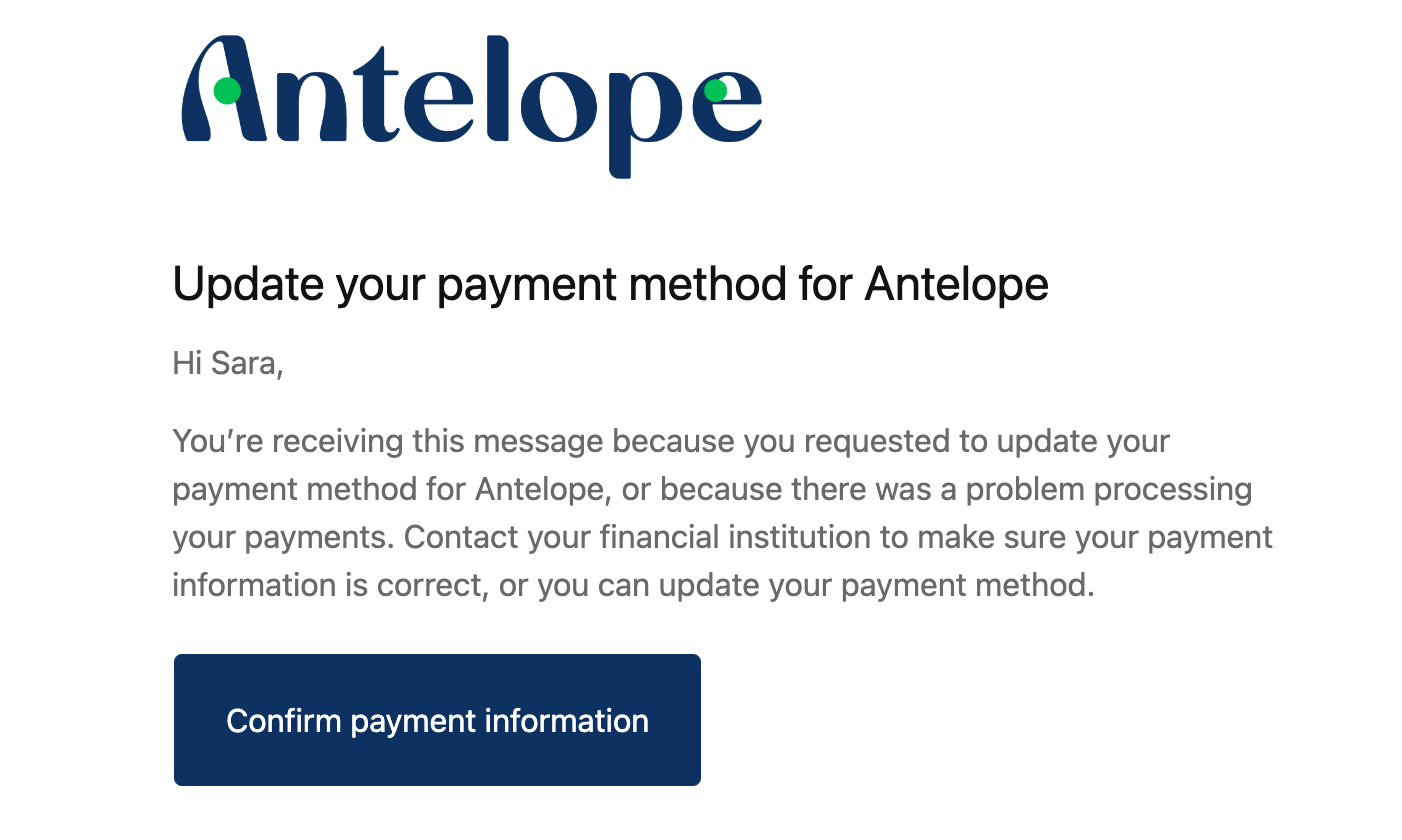
- Click Confirm payment information to edit your payment method.
OPTION 2
- Log into your customer portal.
- In the View your next order tab, click Edit payment method. Editing this will update the payment method for all orders, not only the next order.
- Select Send edit link and an email to edit your payment method will be sent to the email address associated with your account
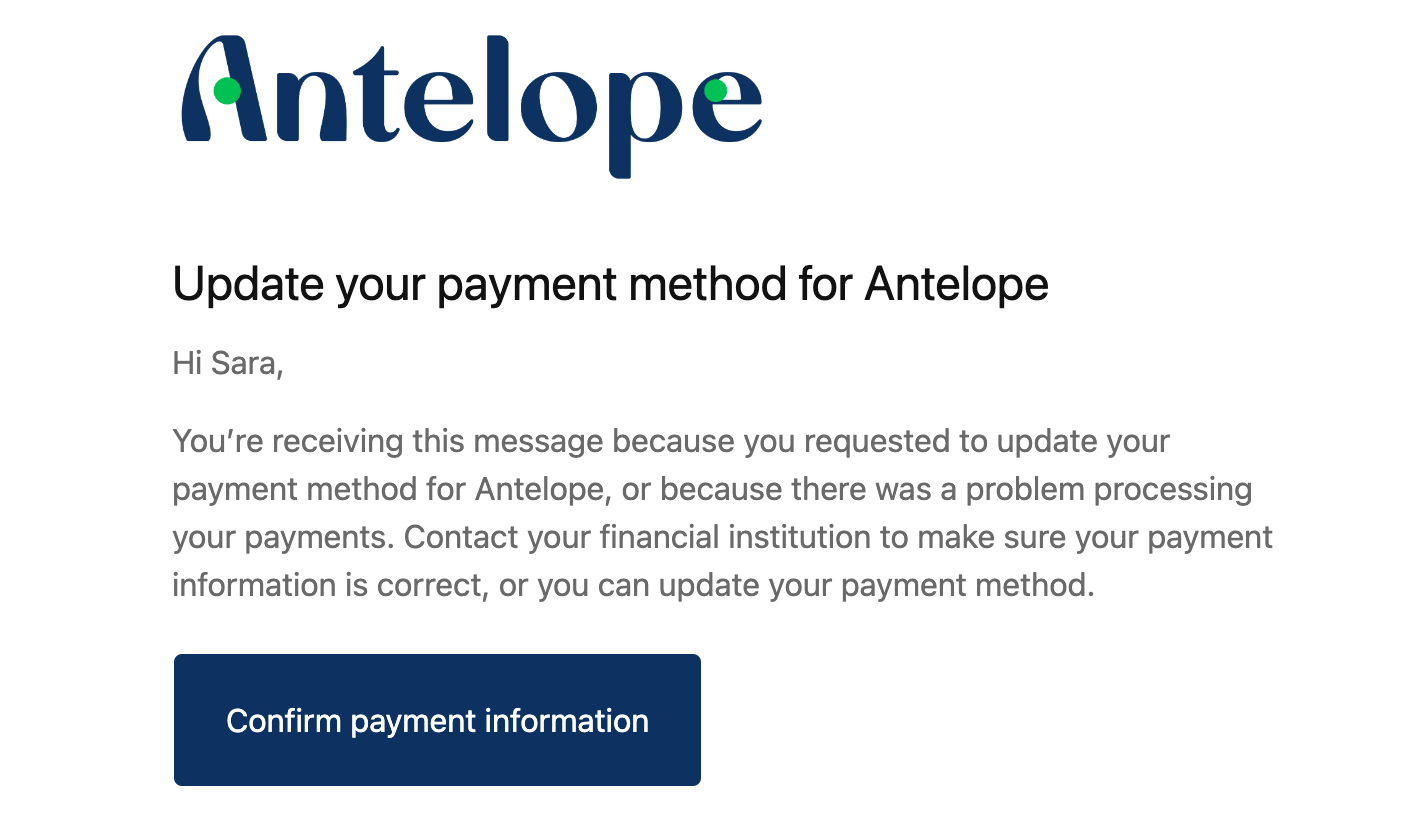 Click Add payment method to confirm your changes.
Click Add payment method to confirm your changes.