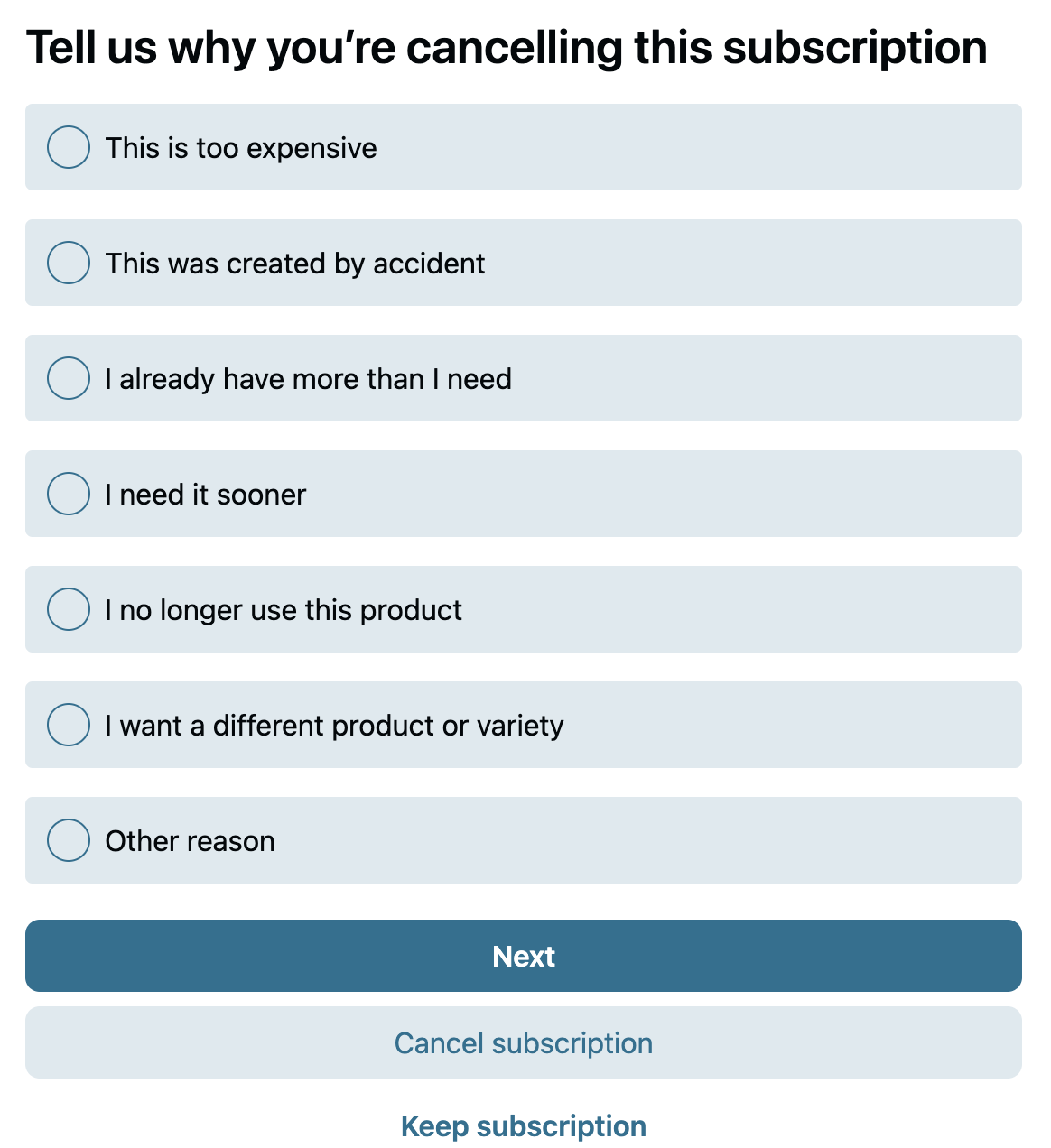How do I cancel a subscription?Updated a year ago
To cancel your subscription:
- Login to your customer portal.
- Click the Manage subscriptions tab.
- Under the subscription you want to cancel, select Manage this subscription.
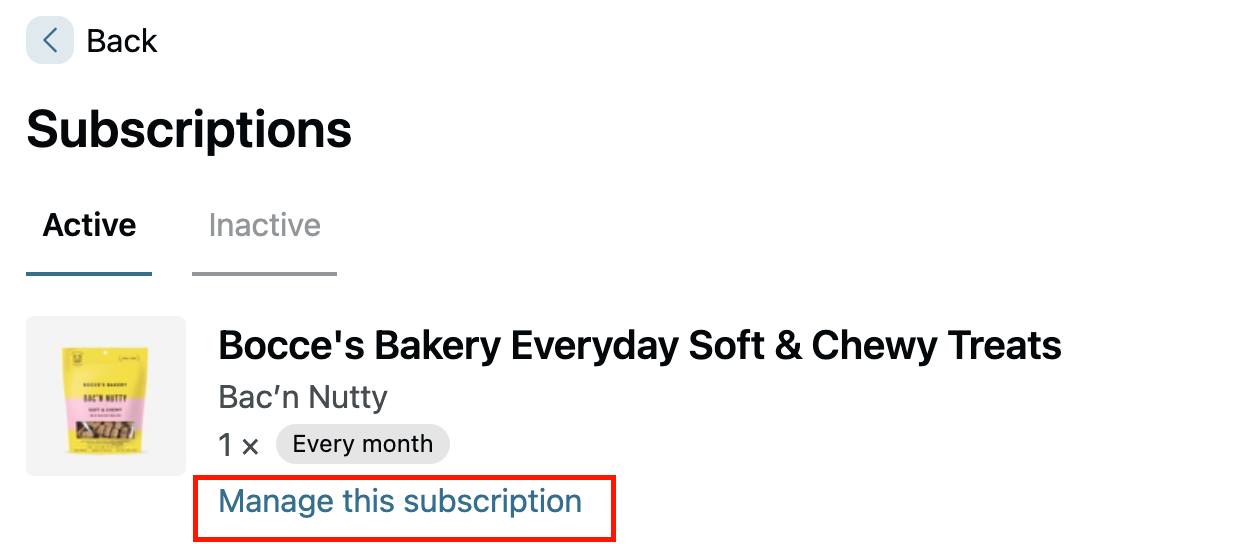
- Click Cancel subscription, then Cancel subscription again.
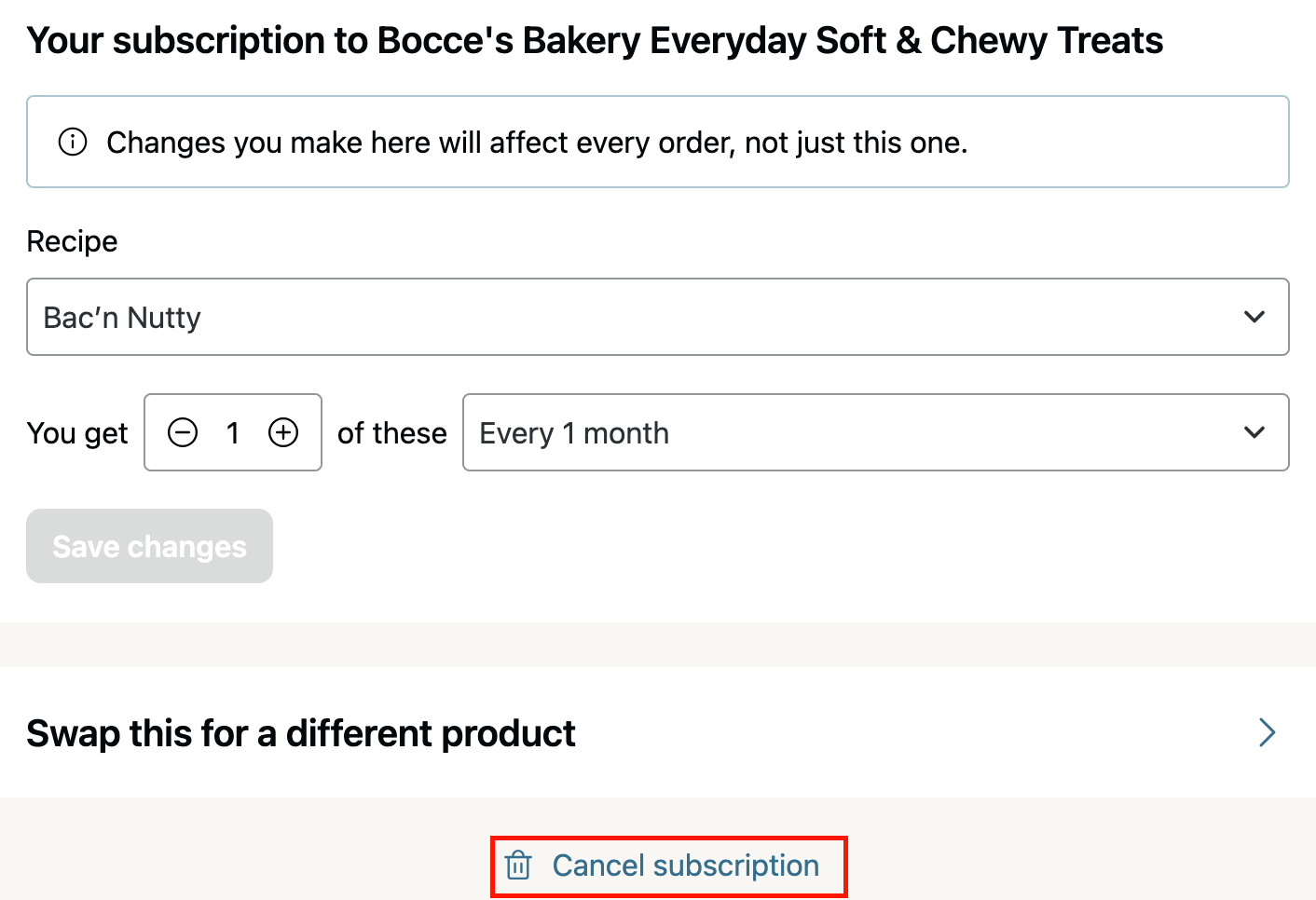
- Provide a cancellation reason and click Next, then confirm the cancellation by selecting Cancel subscription.