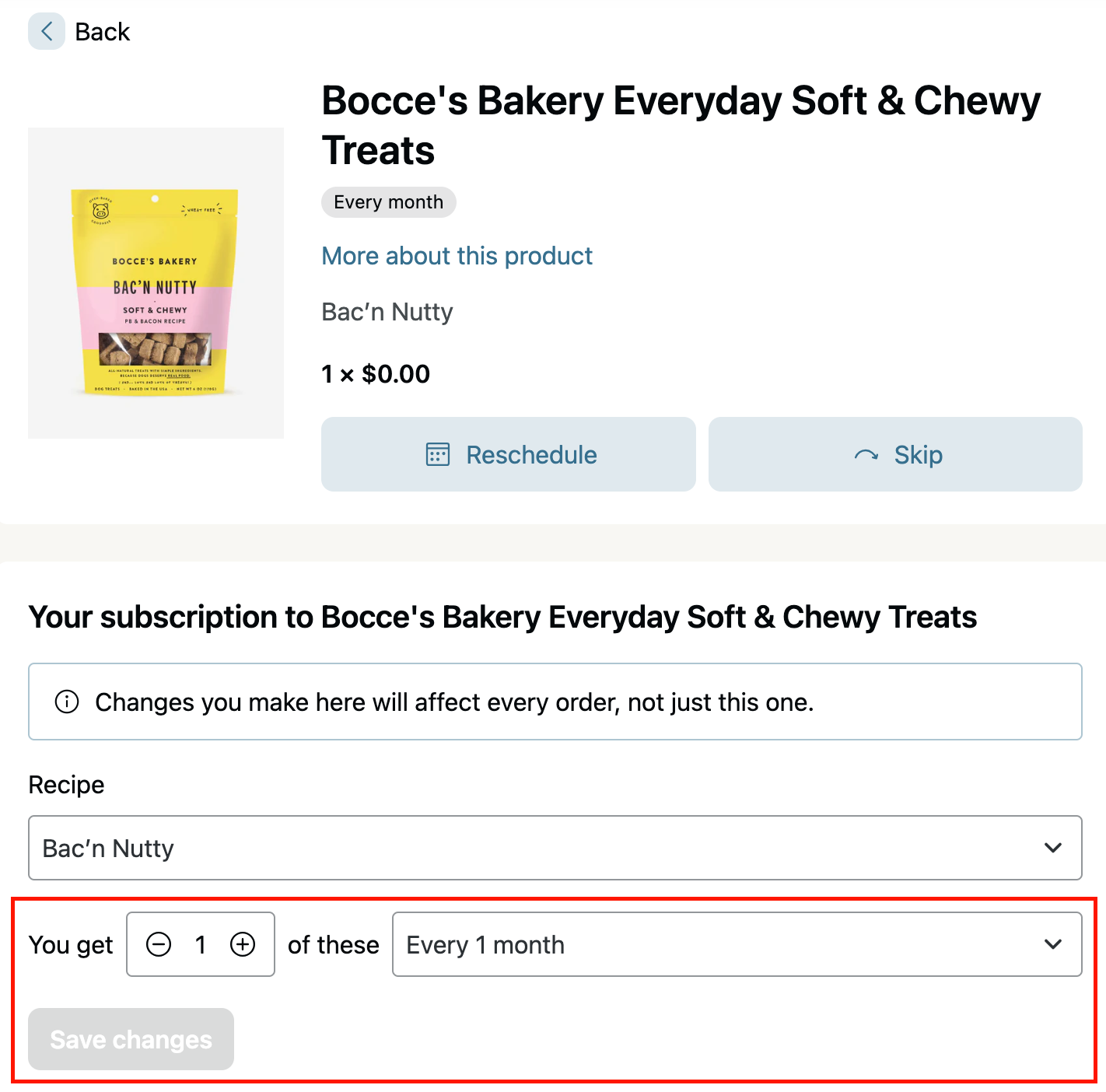How do I edit the delivery frequency for a subscription?Updated a year ago
To edit the frequency for a subscription:
- Login to your customer portal.
- Click the Manage subscriptions tab.
- Under the subscription you want to edit, select Manage this subscription.
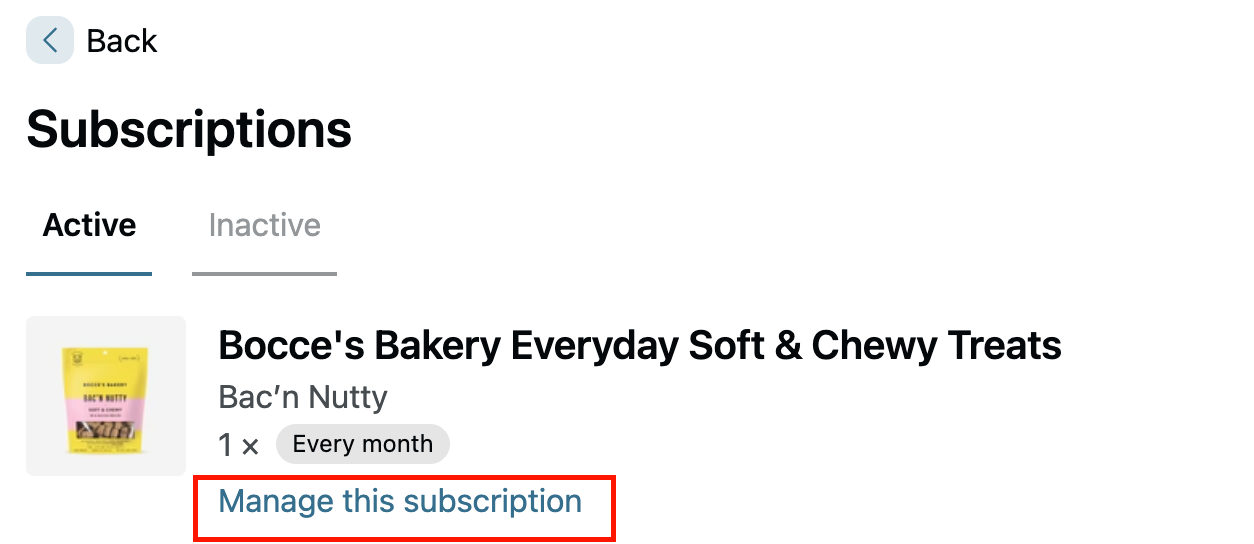
- You can change the quantity of products and frequency, then select Save changes to confirm.