How do I swap products?Updated a year ago
To swap products:
- Login to your customer portal.
- Click the Manage subscriptions tab.
- Under the subscription you want to edit, select Manage this subscription.
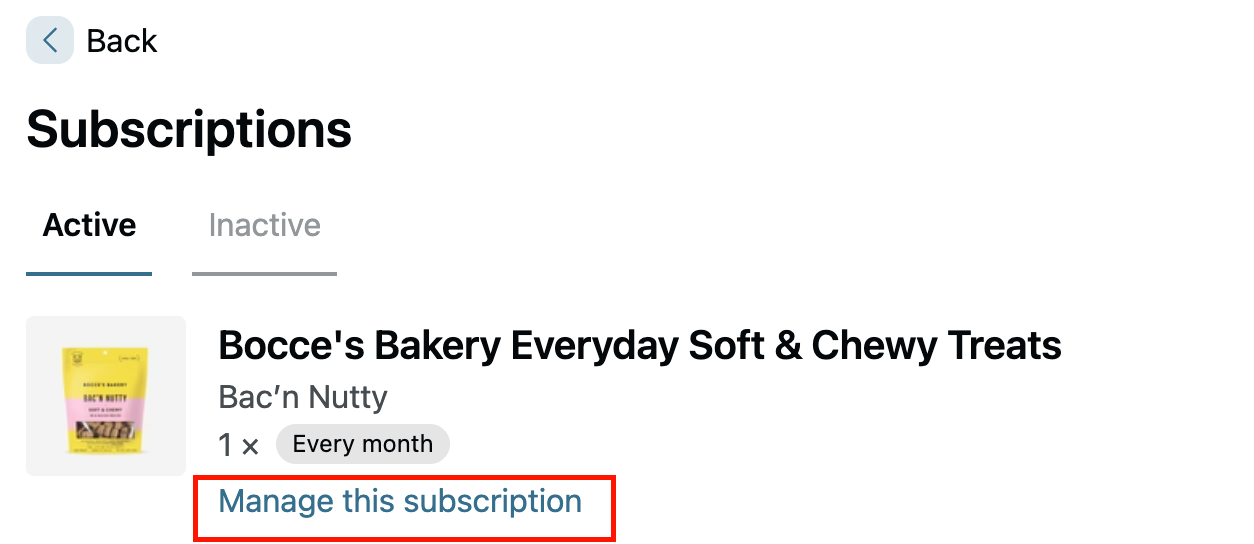
- Select Swap this for a different product.
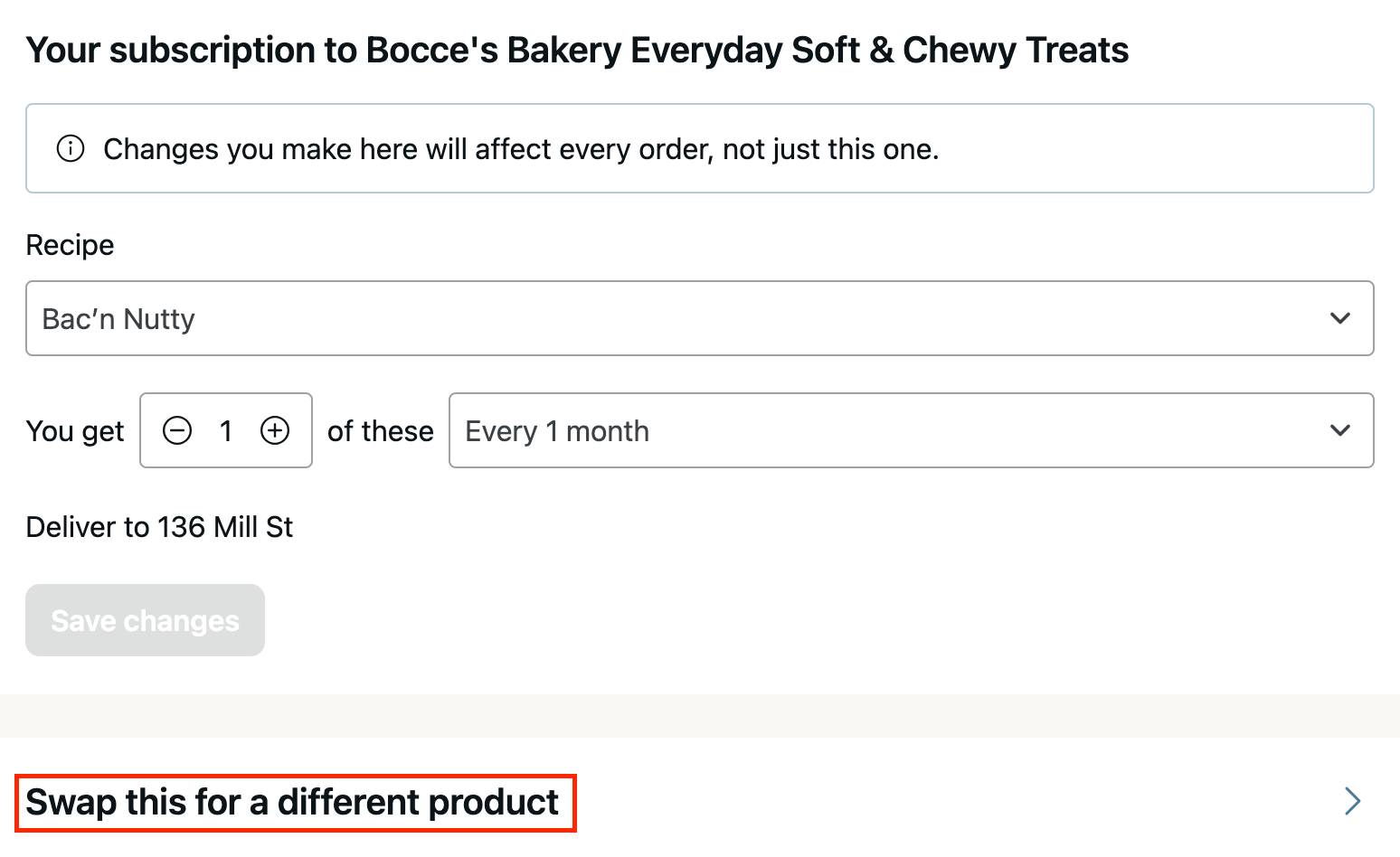
- Choose a product to swap for the current product and click Swap.
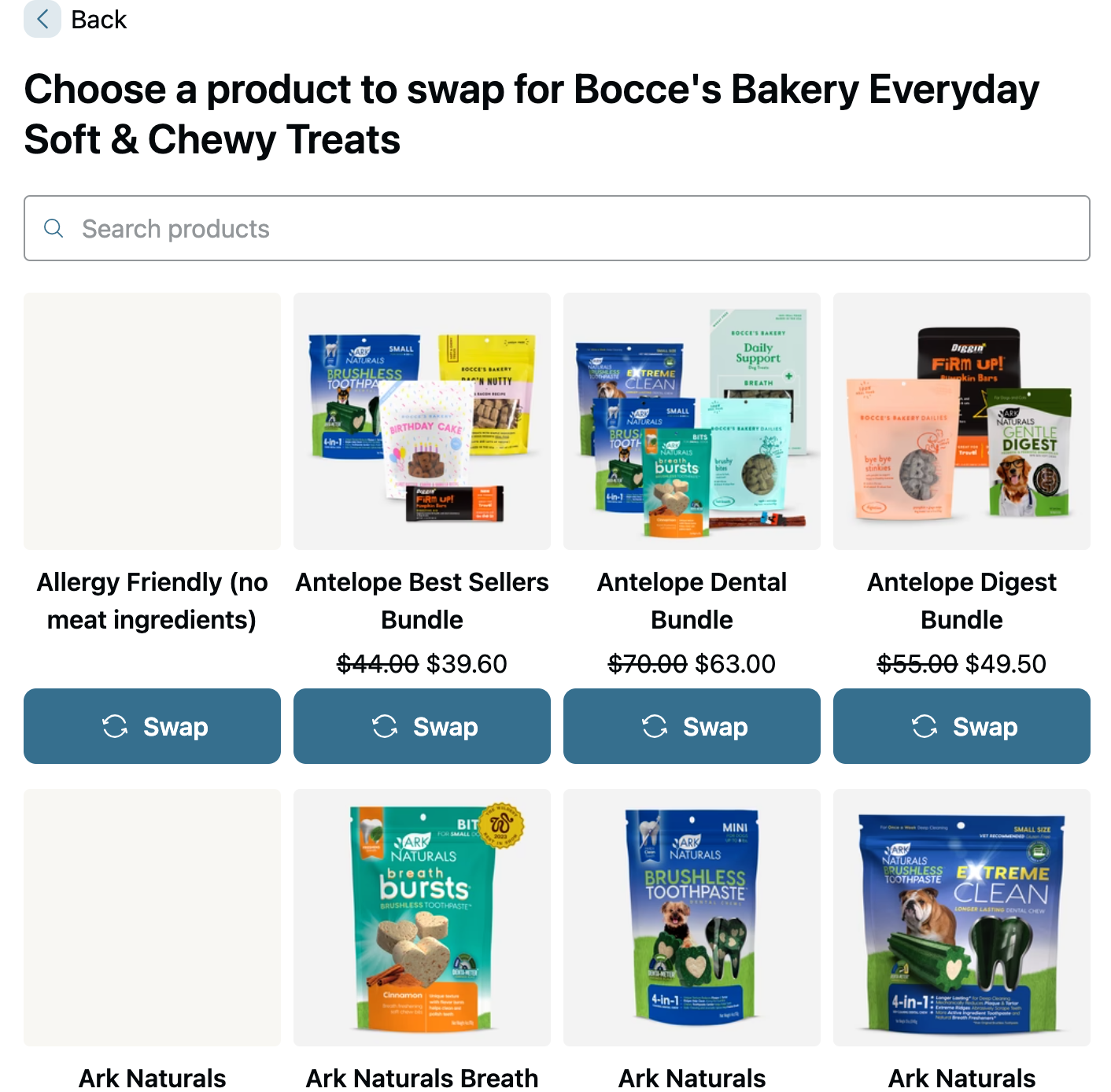 Review the product options and select Swap product to confirm.
Review the product options and select Swap product to confirm. 